Make sure you're using a Chrome browser, and make sure your sound is turned on. If you're using dual monitors, the sound may be going to your second monitor - try unplugging that monitor. On rare occasions a corporate firewall can hinder or disrupt a video stream. If that happens, try going "incognito" in Chrome, or try using a personal device.